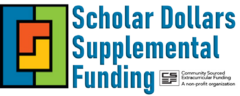The process is simple; it follows common practices for internet sign-ups.
-
-
- Sign up
- Change password
- Use service
-
We value your opinion and if you have any suggestions, please contact us at FundTheFuture@scholardollars.org.
Click on registration link to sign up.
See Ways Supporters Can Join For Free for ways to best use these methods with your organization and Supporters
 a graphic link in an email, on a website, in a text, etc.
a graphic link in an email, on a website, in a text, etc.

or via a QR Code from a printed document at an event, on a flyer, program, sign up sheet, etc.
or the link could be a text link in an email, or message like this:
Click here to support the Child Liberation Foundation
or even the naked URL:
Another method may be that through other means, such as in conjunction with other fundraising, the Supporter is signed up through the order process or other method. In this case, this step is done for the Supporter and no link, nor sign up are required - they go directly to the email confirmation step.
Free enrollment
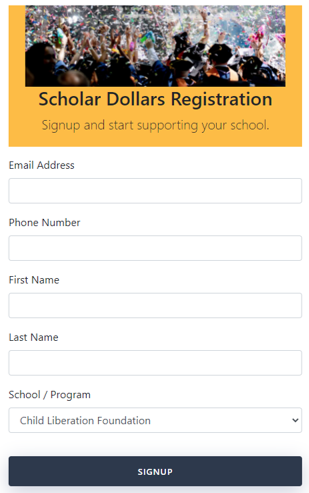 Any of the above methods (other than through a 3rd party) will lead the Supporter to this page on their phone or other device.
Any of the above methods (other than through a 3rd party) will lead the Supporter to this page on their phone or other device.
We keep it simple based on the information we will need to administer the Supporter account and operate with external vendor requirements and government/privacy compliance.
We simply need:
-
-
- cell number
- first and last name
-
Email and Cell numbers are unique identifiers in various system, names are important in establishing relationships. There may be additional information asked for later, but this is sufficient to get started and a minimal requirement.
Note that when your organization's link is used, then the School/Program will be filled in automatically aligning your Supporter with your organization.
Confirmation email and change password

Log in to your dashboard
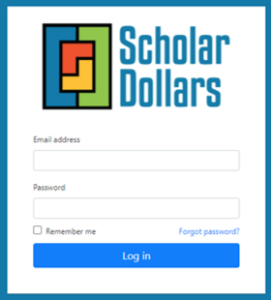 When you go to "Log in to my Dashboard" it will bring up a page with this simple login screen. Enter your chosen email address and password and you will be taken to your dashboard where you can access the Mall, view your history, and perform account maintenance.
When you go to "Log in to my Dashboard" it will bring up a page with this simple login screen. Enter your chosen email address and password and you will be taken to your dashboard where you can access the Mall, view your history, and perform account maintenance.
Go to the Mall, shop, earn
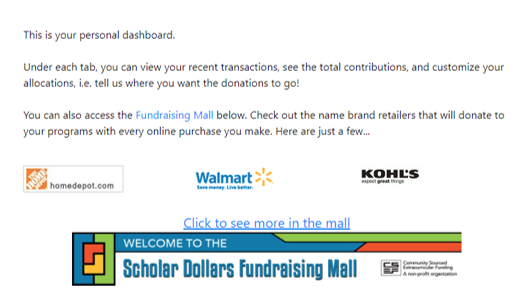 Once at your dashboard, you can enter the Mall without further sign in.
Once at your dashboard, you can enter the Mall without further sign in.
This image only shows the left-hand side of your dashboard but this upon log in into your dashboard, you can click the Mall image and you will be signed into the Mall or click the Fundraising Mall link above it.